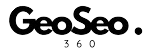What is Geotagging and Why Edit It?
Geotagging is the process of embedding location data (latitude, longitude, and sometimes altitude) into a photo’s metadata. This allows search engines, social media platforms, and mapping services to recognize where an image was taken.
Sometimes, you may need to edit geotagging photos to correct inaccurate location data, update business locations, or optimize images for SEO and Google Maps visibility. Fortunately, there are easy ways to modify geotags and ensure your images are accurately linked to the right place.
Why Edit Geotagging Photos?
1. Correct Wrong Location Data
Smartphones and cameras sometimes add incorrect geotags due to weak GPS signals. Editing geotags ensures the right coordinates are associated with your images.
2. Improve Local SEO Rankings
Geotagged photos help search engines rank your content in location-based searches. Editing geotags allows you to add precise coordinates to optimize images for Google My Business and local SEO.
3. Optimize Google Maps Visibility
By editing geotags and uploading them to Google My Business, businesses can improve their Google Maps rankings and attract more local customers.
4. Increase Social Media Engagement
Platforms like Instagram, Facebook, and Twitter allow users to search for images by location. Editing geotags ensures your images appear in local search results.
5. Update Business or Travel Photos
If a business moves to a new location or a travel blogger wants to adjust the geotag to reflect the best viewpoint, editing geotag data allows for better accuracy.
How to Edit Geotagging Photos?
Editing a geotag on a photo is simple and can be done using online tools, software, or smartphone apps.
Method 1: Using a Free Online Geotagging Editor
One of the easiest ways to edit geotagging photos is by using a free online tool like GeoSeo360.net.
Steps to Edit Geotags Online:
- Upload Your Photo – Select the image you want to modify.
- View Existing Geotag Data – Check if the image already has location information.
- Edit or Remove Geotag Information – Enter the correct latitude and longitude or delete the previous data.
- Add Metadata and Keywords – Insert descriptions and relevant SEO keywords for better ranking.
- Download the Updated Photo – Save the newly geotagged image and upload it to Google My Business, social media, or your website.
Method 2: Editing Geotags Using Software
For advanced editing, you can use software like:
- Adobe Lightroom – Edit geotags while managing professional photography.
- GeoSetter – A free Windows-based tool for modifying GPS data in images.
- ExifTool – A command-line tool that allows bulk editing of photo metadata, including geotags.
Method 3: Editing Geotags on Smartphones
On mobile devices, you can edit geotagging photos using built-in features or third-party apps:
- iPhone: Open the Photos app > Select an image > Tap “Info” > Edit location.
- Android: Use apps like Photo Exif Editor to change geotag data.
Best Practices for Editing Geotagging Photos
- Always Verify GPS Coordinates – Use Google Maps to ensure accurate location data.
- Add SEO-Friendly Keywords – Geotagged photos should include location-based keywords to improve search rankings.
- Regularly Update Geotagged Images – Keep your Google My Business and social media content fresh with updated geotagged photos.
- Use High-Quality Images – Google prioritizes clear, well-optimized images for search results.
Conclusion
Editing geotagging photos is essential for local SEO, Google Maps optimization, and accurate location representation. Whether you’re correcting errors, optimizing images for search, or updating business locations, editing geotags ensures your photos remain accurate and valuable for SEO.
Use a free online geotagging tool like GeoSeo360.net to quickly edit geotags and enhance your local search visibility today!