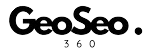What is Geotagging?
Geotagging is the process of embedding geographical coordinates (latitude, longitude, and sometimes altitude) into an image’s metadata. This allows search engines, mapping services, and social media platforms to recognize the location associated with the photo.
If you have older images that were taken without GPS data, you can still add geotags to existing photos using simple tools. This helps improve local SEO, Google Maps visibility, and search engine rankings, making your images more relevant for location-based searches.
Why Add Geotags to Existing Photos?
1. Improve Local SEO Rankings
Search engines prioritize location-relevant content. By geotagging your existing photos, you help search engines associate your images with a specific place, boosting local search rankings.
2. Enhance Google Maps Visibility
When you upload geotagged images to Google My Business, they contribute to your Google Maps ranking, making your business more discoverable to nearby customers.
3. Increase Social Media Reach
Platforms like Instagram, Facebook, and Twitter allow users to search for photos by location. Adding geotags to your existing images makes them more visible in location-based searches.
4. Build Trust and Authenticity
Adding location data to business-related photos helps customers trust your brand. It confirms that your images are genuine and taken at a real location, which is especially useful for real estate, travel, and retail businesses.
5. Boost Website Traffic
Geotagged images help optimize your website for location-based search queries, increasing your organic traffic and making your content more relevant for local audiences.
How to Add Geotag to Existing Photos?
Adding geotags to old photos is easy and can be done using free online tools or software. Here’s how you can do it:
Step 1: Choose a Free Online Geotagging Tool
There are many tools available for geotagging, including:
- GeoSeo360.net
- GeoImgr
- HoudahGeo
- Adobe Lightroom (for advanced users)
For beginners, using a free online tool like GeoSeo360.net is the easiest option.
Step 2: Upload Your Existing Photo
- Open the geotagging tool.
- Select the image file you want to add geotag data to.
Step 3: Enter the Geographical Coordinates
- Manually enter the latitude and longitude of the location where the photo was taken.
- If you don’t know the exact coordinates, use Google Maps to find them.
Step 4: Add Metadata and Keywords
- Some tools allow you to add descriptions and relevant keywords to your image.
- Use location-based keywords like:
- “Best Italian restaurant in Los Angeles”
- “Luxury real estate in Miami Beach”
- “Scenic hiking trail in Colorado”
Step 5: Save and Download the Geotagged Image
- After embedding the geographical data, save and download the updated photo.
- The new file will contain geotag information in its metadata.
Step 6: Upload the Geotagged Photo
- Google My Business – Improve your local business ranking.
- Social Media – Increase visibility in location-based searches.
- Website & Blogs – Optimize your content for local SEO.
Best Practices for Geotagging Existing Photos
- Use High-Quality Images – Ensure the images you geotag are clear and professional.
- Add Geotags to Multiple Photos – The more geotagged images you upload, the better your local SEO impact.
- Use Relevant Metadata – Include keywords and descriptions to further improve search rankings.
- Optimize Your Google My Business Profile – Upload geotagged images to increase your Google Maps presence.
- Regularly Update Photos – Keep your geotagged images fresh by updating them periodically.
Adding geotags to existing photos is an effective way to improve local SEO, enhance search engine visibility, and attract more customers. Whether you’re a business owner, photographer, or digital marketer, geotagging helps optimize your images for location-based searches.
Start geotagging your old photos today using a free online tool and make your content stand out in local search results!