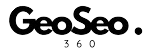What is Geotagging and Why is it Important for Google My Business?
Geotagging is the process of embedding geographical coordinates (latitude, longitude, and sometimes altitude) into an image’s metadata. When you geotag photos for Google My Business (GMB), you provide Google with precise location data that helps associate your images with a specific place.
This practice significantly boosts local SEO, improves Google Maps rankings, and makes it easier for nearby customers to find your business. Whether you run a restaurant, retail store, or service-based company, geotagging your business photos increases visibility and attracts more foot traffic.
Benefits of Geotagging Photos for Google My Business
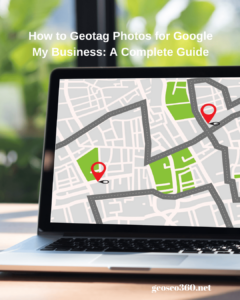
1. Improves Local Search Rankings
Google prioritizes content that is relevant to a specific location. By geotagging your images, you help Google understand your business’s exact location, which can lead to better rankings in local search results.
2. Enhances Google Maps Visibility
When you upload geotagged images to your GMB profile, they contribute to your business’s presence on Google Maps. This helps your business appear more frequently when users search for similar services in your area.
3. Builds Trust and Authenticity
Customers trust businesses that provide real, location-based images. By uploading geotagged photos of your store, office, or service area, you increase credibility and encourage more people to visit your business.
4. Increases Customer Engagement
Google My Business posts with images receive more engagement than those without. Geotagged photos provide additional context about your business and make your content more interactive and discoverable.
5. Helps in Competitive Advantage
Most businesses do not optimize their images with geotags. By using geotagging, you gain an edge over competitors who do not leverage location-based image optimization.
How to Geotag Photos for Google My Business
Step 1: Choose a Free Online Geotagging Tool
To geotag photos, use an online geotagging tool like GeoSeo360.net. This tool allows you to manually add location data to images before uploading them to Google My Business.
Step 2: Upload Your Photo
- Open the geotagging tool and upload the image you want to geotag.
- Ensure the image is high-quality and represents your business well.
Step 3: Enter Location Coordinates
- You can manually enter the latitude and longitude of your business or select the location from the map.
- If you are unsure about your coordinates, find them using Google Maps by searching for your business address.
Step 4: Add Metadata & Keywords
- Some tools allow you to include descriptions, keywords, and tags.
- Use location-specific keywords like:
- “Best coffee shop in New York”
- “Professional plumbing services in Los Angeles”
- “Top-rated hotel in Miami”
Step 5: Save & Download the Geotagged Image
- After entering the required data, save and download the updated photo.
- The image now contains embedded geographical information, making it optimized for local search visibility.
Step 6: Upload the Geotagged Image to Google My Business
- Log into your Google My Business account.
- Click on “Photos” in the dashboard.
- Select “Upload Photos” and add the geotagged image.
- Ensure that the image is categorized correctly (e.g., interior, exterior, team, product, or menu).
Best Practices for Geotagging Photos on Google My Business
1. Use High-Quality Images
Google prefers clear, high-resolution images that accurately represent your business. Avoid low-quality or pixelated photos.
2. Geotag Multiple Photos
Don’t just geotag one image—upload multiple geotagged photos to provide Google with more location-based signals.
3. Update Images Regularly
Frequently upload new, geotagged images to keep your profile active and engage more customers.
4. Optimize Image Descriptions
When adding geotagged photos, write detailed descriptions that include relevant keywords and your location.
5. Use Geotagged Images on Your Website
For maximum SEO benefits, upload geotagged images to your website, blog, and social media accounts.
Geotagging photos for Google My Business is a powerful yet simple way to boost your local search rankings, enhance Google Maps visibility, and attract more local customers. By using a free online geotagging tool, businesses can easily add location-based metadata to their images, ensuring better search engine optimization.
Start geotagging your business photos today to stay ahead of the competition and improve your local SEO strategy! 🚀