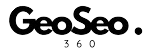What is Geo Image Tag?
Geo Image Tag refers to embedding geographic coordinates (latitude and longitude) into the metadata of an image. This process, known as geotagging, allows search engines and mapping services to recognize the exact location where the image was captured. When these geo-tagged images are uploaded to Google Maps or other platforms, they contribute to improved local SEO and better online visibility.

How Geo Image Tag Affects Google Maps Ranking
When images with embedded GPS coordinates are uploaded to Google Maps, they provide valuable location-based data. Google uses this information to associate images with specific places, making them more likely to appear in local searches. Here’s how geo-tagging images can impact Google Maps rankings:
- Improved Local Search Relevance – Google prioritizes businesses and locations with accurate, geo-referenced images in search results.
- Better User Engagement – Users are more likely to interact with visually rich, location-specific content.
- Enhanced Business Credibility – Authentic, location-tagged images increase trust and reliability for customers.
- Increased Click-Through Rates – Businesses with geotagged images attract more clicks and engagement in Google Maps results.
- Stronger Google My Business Profile – Adding geo-tagged images to your Google Business Profile boosts overall SEO performance.
Benefits of Using Geo Image Tag for Local SEO
Geo-tagging images isn’t just about adding location metadata—it’s a powerful strategy for improving search engine visibility. Some key benefits include:
- Higher Visibility in Local Pack – Google Maps and local search results favor businesses that provide accurate geographic data.
- Better Image Search Performance – Geo-tagged images are indexed more efficiently, appearing higher in Google Image Search.
- Competitive Advantage – Businesses using geotagged images stand out in crowded industries.
- More Accurate Map Listings – Google can verify locations more easily when supported by geotagged visuals.
- Improved User Experience – Potential customers get a clearer understanding of a business’s location and offerings.
How to Add a Geo Image Tag to Your Photos
Geotagging an image is a straightforward process. Here’s a step-by-step guide to embedding GPS coordinates into an image:
- Choose a Geo-Tagging Tool – Use online platforms like GeoSeo360 or software like Adobe Lightroom to edit image metadata.
- Upload Your Image – Select the JPG image you want to geo-tag.
- Enter GPS Coordinates – Manually input latitude and longitude data or allow automatic GPS detection if available.
- Save and Download – After embedding the location, save the new version of your image.
- Upload to Google Maps – Add the geo-tagged image to your Google Business Profile or Google Maps listing.
Best Practices for Using Geo Image Tags Effectively
To maximize the impact of geo-tagged images on your Google Maps rankings, follow these best practices:
- Ensure Accuracy – Double-check GPS coordinates to avoid incorrect location tagging.
- Use High-Quality Images – Clear, visually appealing photos attract more engagement.
- Add Relevant Keywords – Optimize image file names and alt text with location-specific keywords.
- Upload Consistently – Regularly update Google Maps with new geo-tagged images to maintain ranking strength.
- Combine with Other SEO Strategies – Use geo-tagged images alongside local citations, reviews, and location-based keywords for better results.
Utilizing Geo Image Tag is a powerful technique for improving visibility on Google Maps and enhancing local SEO efforts. By embedding GPS coordinates into images and uploading them to Google Maps, businesses can strengthen their online presence, attract more customers, and rank higher in local searches. Whether you’re a small business or a large enterprise, geo-tagging your images is an essential step toward better digital marketing success.